The Guide has completely changed the game and let brands, bloggers and the media collect their most important or favourite posts in one place and share them with others easily
- What do Guides on Instagram mean?
- How to add them to your profile and use them
- Creative ways to use post guides
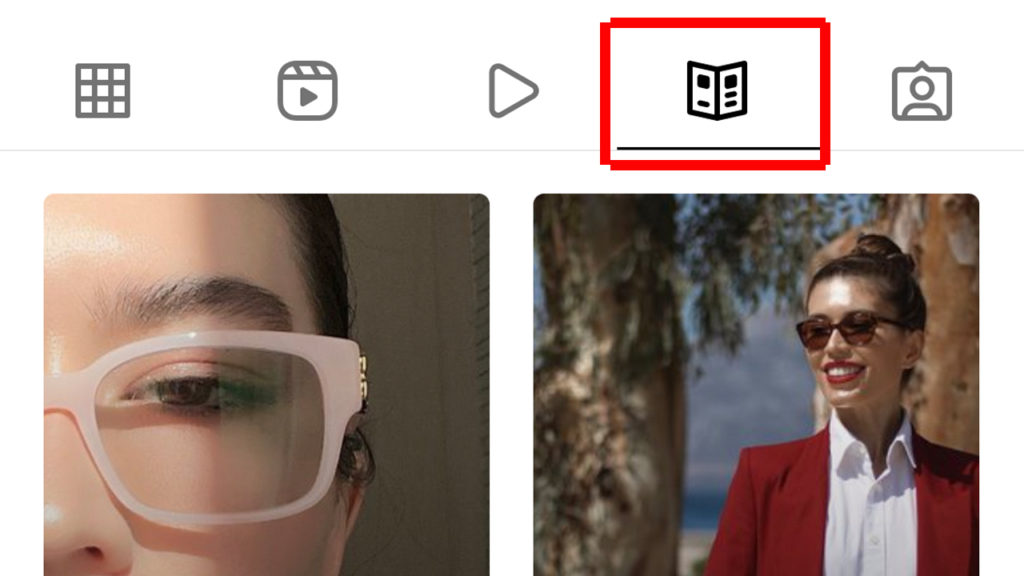
1. What Guides on Instagram mean
In 2020 Instagram created a Guide option on its site to allow users to collect recommendations of places, products or posts in one place. The benefit of using them is you don’t need to create additional posts for a Guide, you just need to add any posts from your feed to it and they will display in your guide together.
Visually the guides look like folders with a cover photo and a caption. It gives a clear understanding of what this guide is about and clicking on it opens up all the posts inside of it.
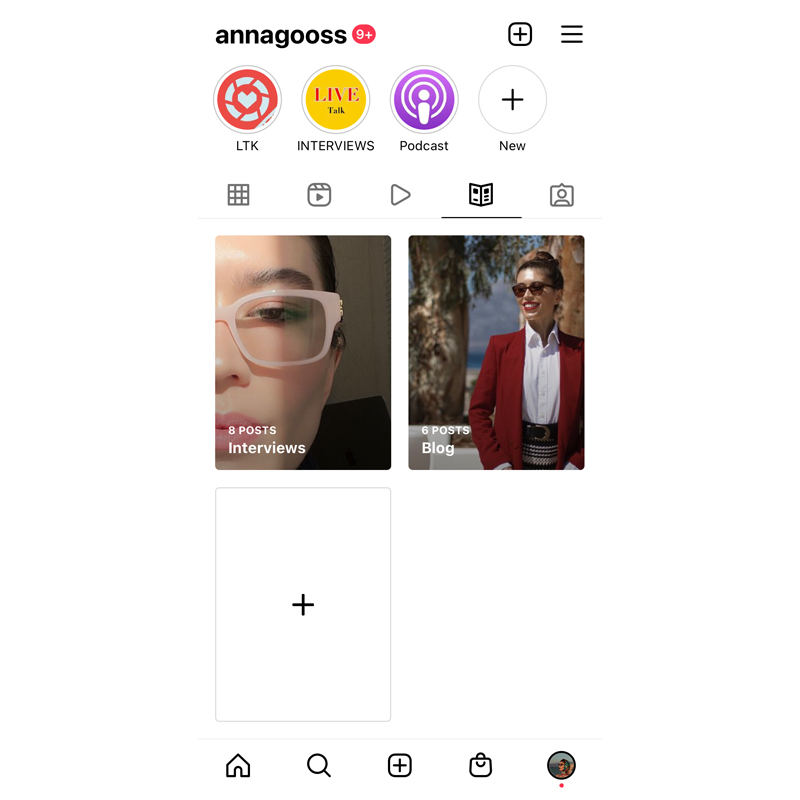
Guides can be super useful for SHOPs, BRANDs, TEACHERs, PHOTOGRAPHERs or BLOGGERs because not only can you use them to present posts from different time ranges but also meaningful content for the Guide’s theme idea and share that Guide with everyone easily.
For example if you are a food blogger and have lots of different recipes in your feed, you can create a guide with CHICKEN Recipes only and collect from your feed all the recipes with chicken. Similarly, recipes with fish, bakes or whatever in different Guides. Thus you can create Guides with chicken, fish and bake recipes separately and your followers can find what they like faster rather than scrolling down all you feed.
2. How to add Guides to your profile and use them
Adding Guides to your account is super easy:
- Open your account
- Click on “+” button at the top-right corner
- Click on “Guide”
- Choose – Posts – Your posts
- Choose posts from your feed which you want to add to a Guide and then click on “Next”
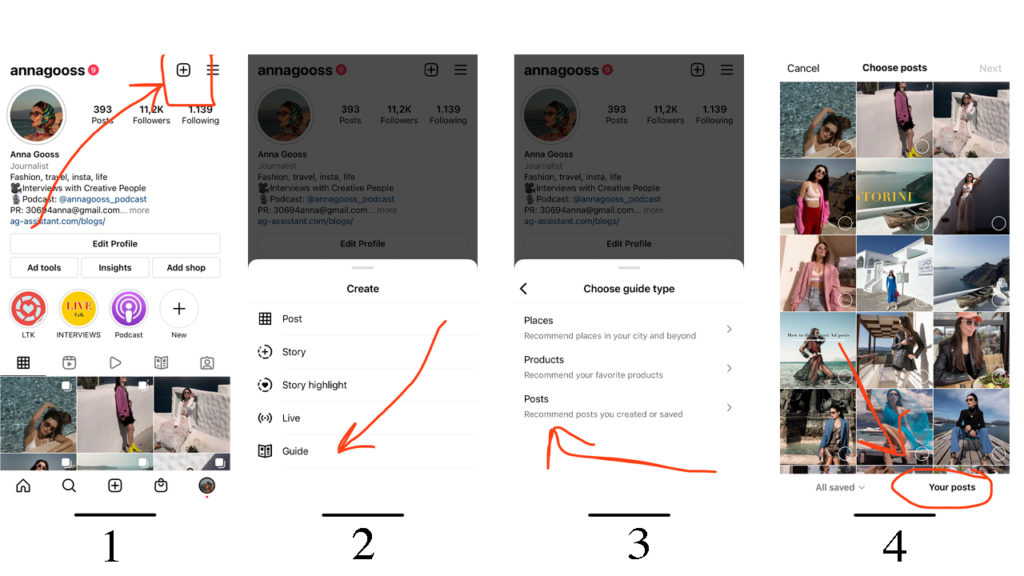
This is your first Guide. You can change the Cover photo and add a Title with a description so people can easily understand what this guide is about.
At the end of the guide you can add additional posts and then add new posts there rather than create a new guide. Furthermore you can re-order of posts position in the Guide.
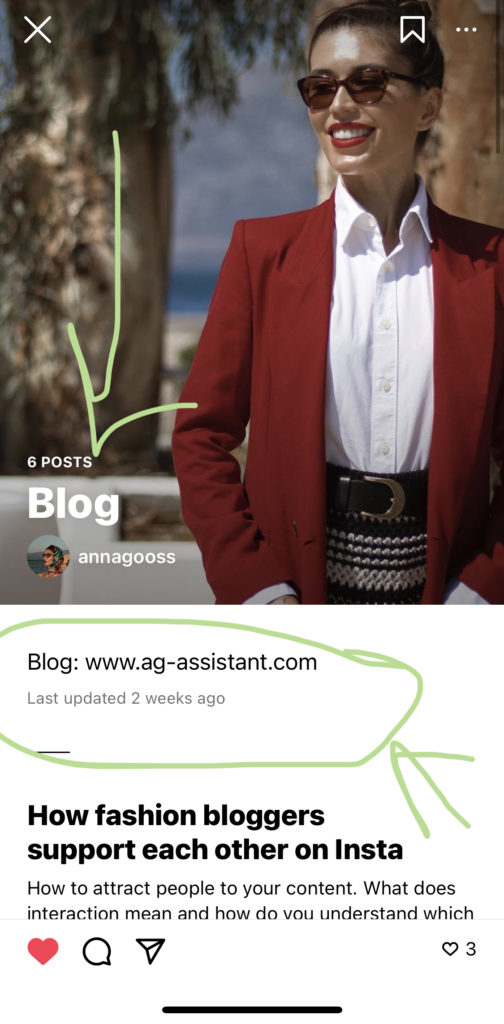
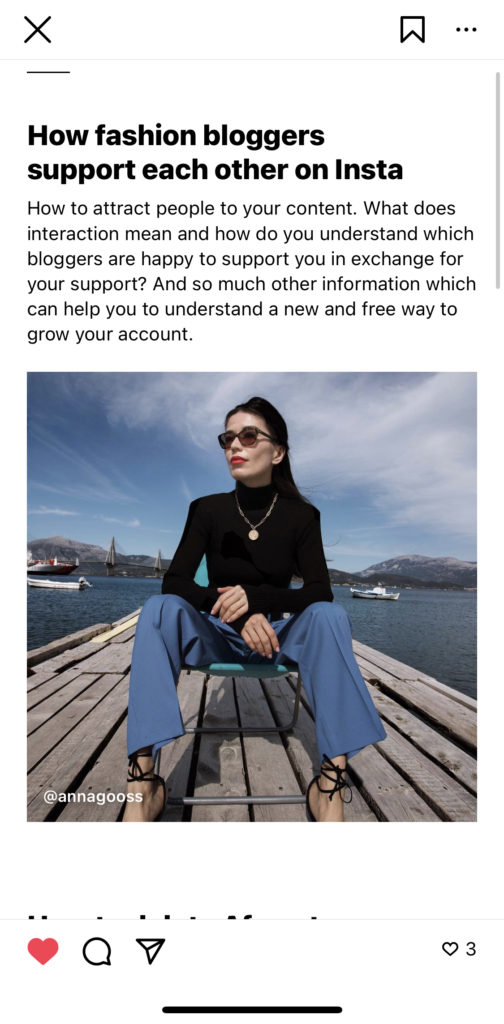
To share a Guide you need to click on the Arrow icon and send it to a person’s DM. To share a Guide by email, Whatsapp or in a message you need to share a link to the guide: Click on the three dots – Copy link – Paste.
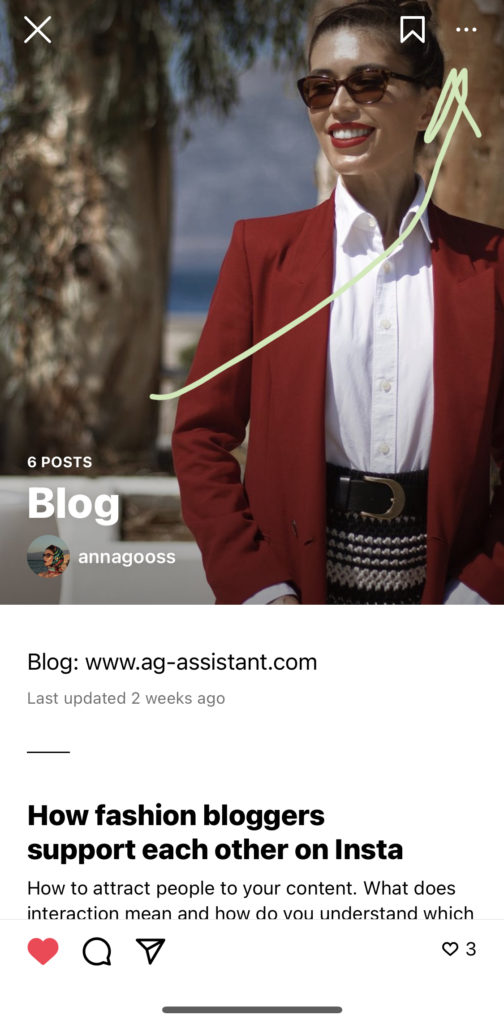
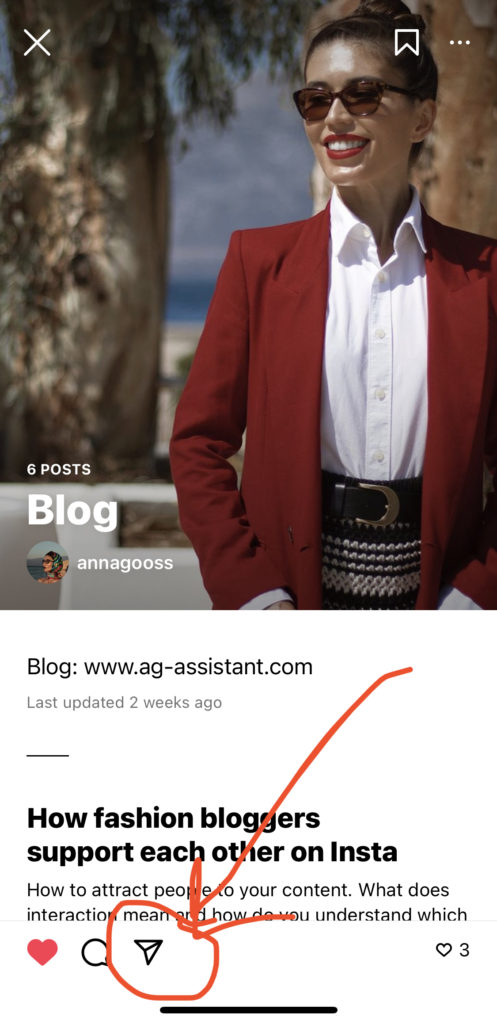
From now on you can create a new guide by clicking on “+”.
4. Creative ways to use post guides
FASHION/BEAUTY/TRAVEL BLOGGERS Guides:
Using guides for influencers and fashion/beauty bloggers can give lots of benefits, especially if you have collaborations with brands or shops, or use affiliate links or sell directly from your blog.
Top summer outfits guide: Posts with your summer outfits posted.
Best skincare for oily skin: Posts with cleansers, creams, serums and whatever
Paris Fashion Weeks 2022: Posts from fashion weeks
Santorini: Posts from Santorini
PHOTOGRAPHERS:
Wedding: posts with your photoshoots
Product placement: you can present a Guide with pictures of beauty products, accessories, gadgets and so on.
Food: if you work with restaurants or you love food photography you can create a Guide with your work.
The benefit of having Guides is that you can send a link to your Guide to clients so they can quickly look through the specific pictures without scrolling down all your feed.
TEACHERS:
For teachers, having Guides is necessary. You can create a Guide about Writing an Essay, or How to Use Articles, for example, and collect all the relevant posts there, which can help people find them.
To sum up, Guides on Instagram can work as a mini blog if you start using them in the proper way. For more inspiration check out how Prada, Cartier, Conde Nast Traveller and create yours now.
