Deleting past ad posts is much more complicated than deleting simple posts
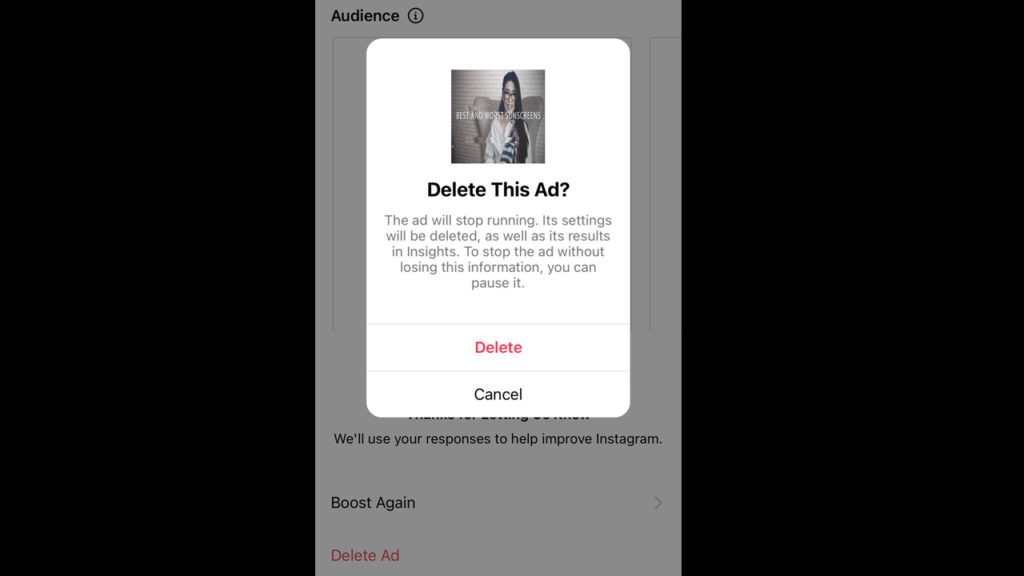
- What is an Ad post on Instagram?
- How to delete an Ad post.
- What to do if you can’t delete an Ad
What is an Ad post?
An Ad post is a post which you pay for. For example if you are a shop, brand or blogger and need to have a specific audience of women between 18 to 50 years for your account on Instagram, you can boost a post to attract them to your content.
Boosting or promoting a post can get the audience you are interested in.
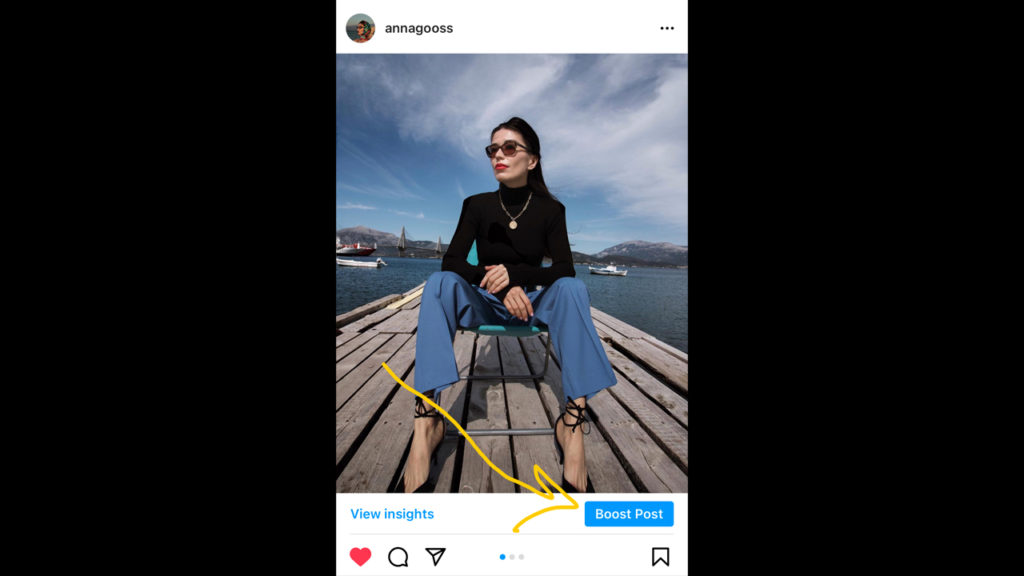
With an Ad post you can get likes and/or followers from targeted audiences. In addition it works well for your post reach. The statistics can be impressive but there is no guarantee you will get new followers. Everything depends on your post’s meaning and people’s interests.
It is a really useful way to get likes/followers from real people but on the condition that you set up everything correctly.
How to delete an Ad post:
Deleting a simple post (which you haven’t boosted) is super easy: you have to click on the three dots on the right corner and then delete. If you don’t want to delete it, you can Archive it, so it will be easier to return it to your feed when you want to.
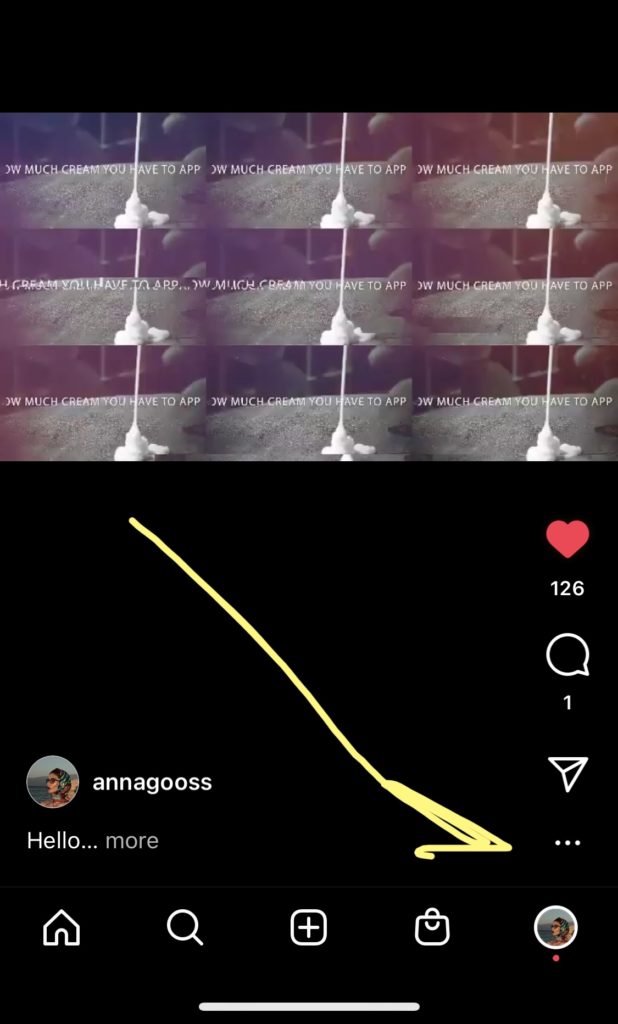
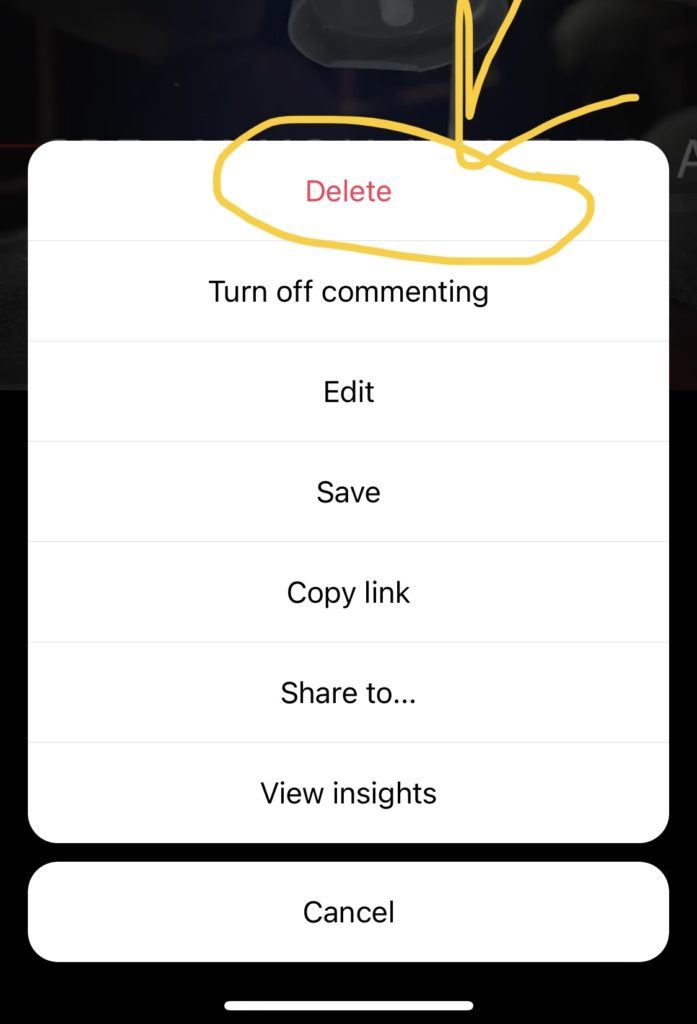
Deleting an Ad post is totally different, I’d say ridiculously complicated. You can’t delete an Ad post by clicking on the three dots and then deleting. There are two parts to the process.
First, you need to delete the Ad in the post’s settings and only then can you actually remove the post.
- Click on Ad tools
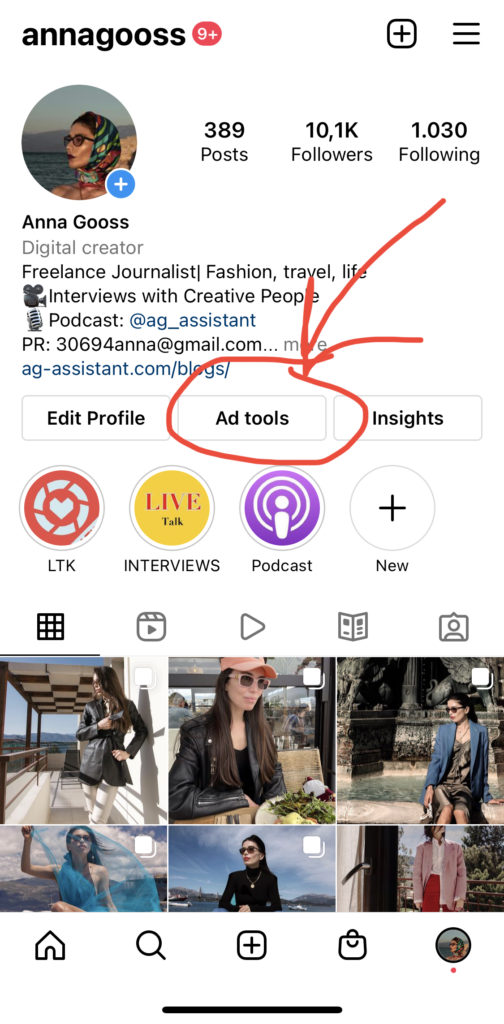
2. Past Ads
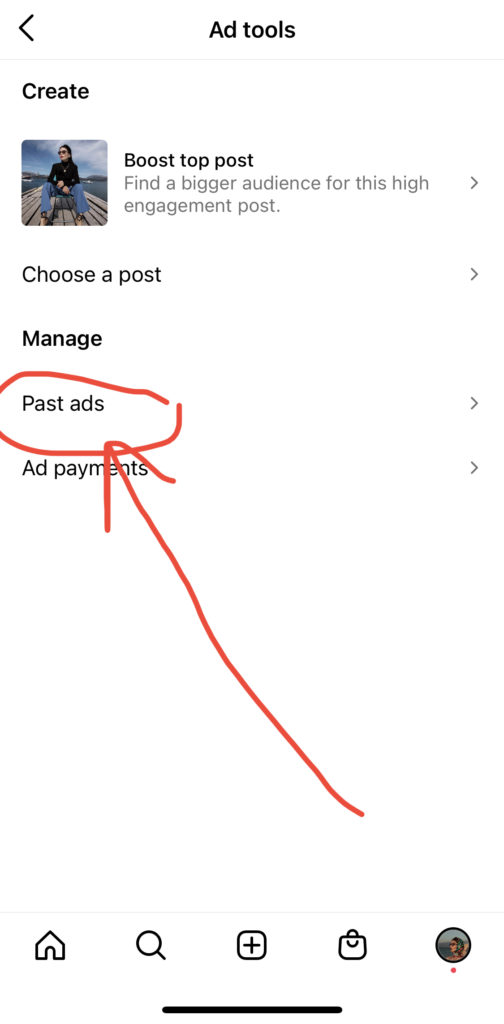
3. Choose a post which you want to delete and click on VIEW Insights
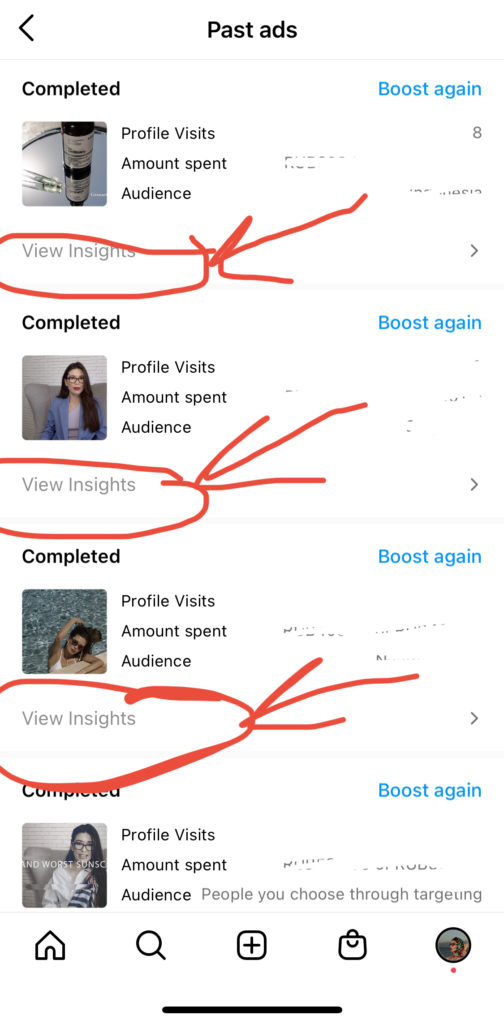
4. Scroll down at the very end of the post statistics – Delete Ad
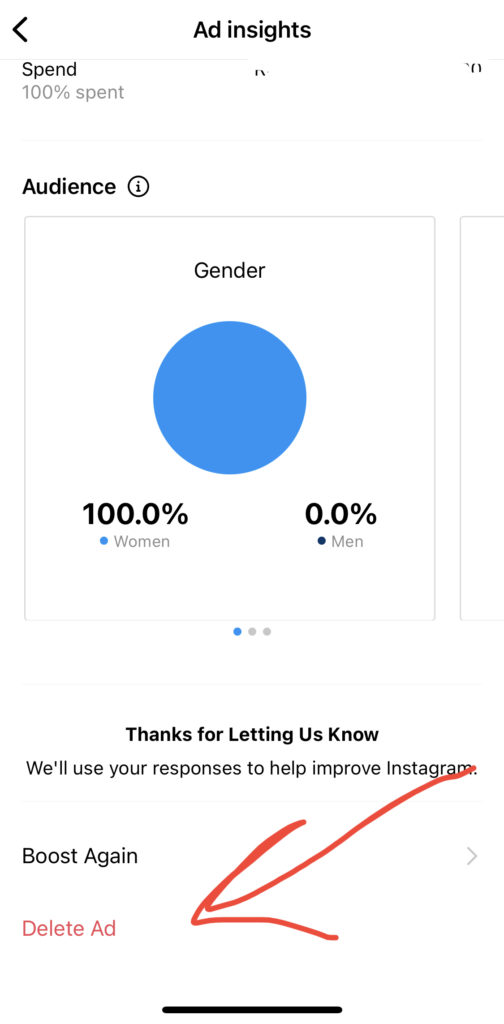
5. After that you have to go back to your feed, find the post you want to delete and click on the three dots and then Delete post.
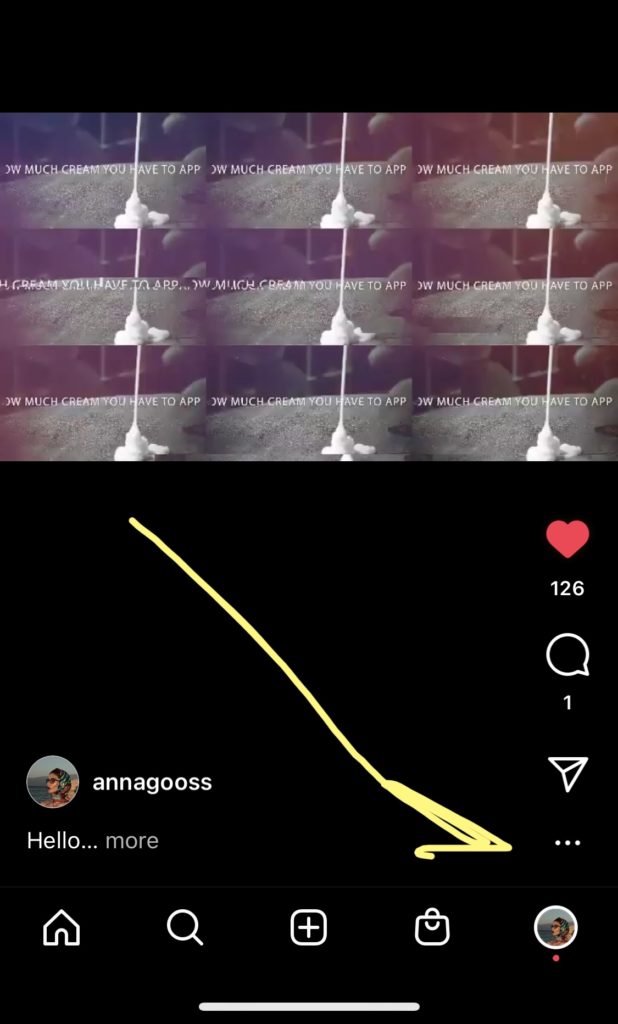
What to do if you can’t delete an Ad
Without deleting Ads it will be IMPOSSIBLE to delete a post. There could be lots of factors and one of these is your connected facebook page and updated Instagram app.
- Connect your Facebook account to your Instagram
- Settings – Meta “Accounts Center” – connect profile
- Update Instagram (through App Store or Google Market etc.)
- Follow the rules above (How to delete an Ad post)
But what do you do if, while deleting an Ad post, the system displays “SOMETHING WENT WRONG. PLEASE TRY AGAIN LATER”? You can update your Instagram application, and try the whole process again.
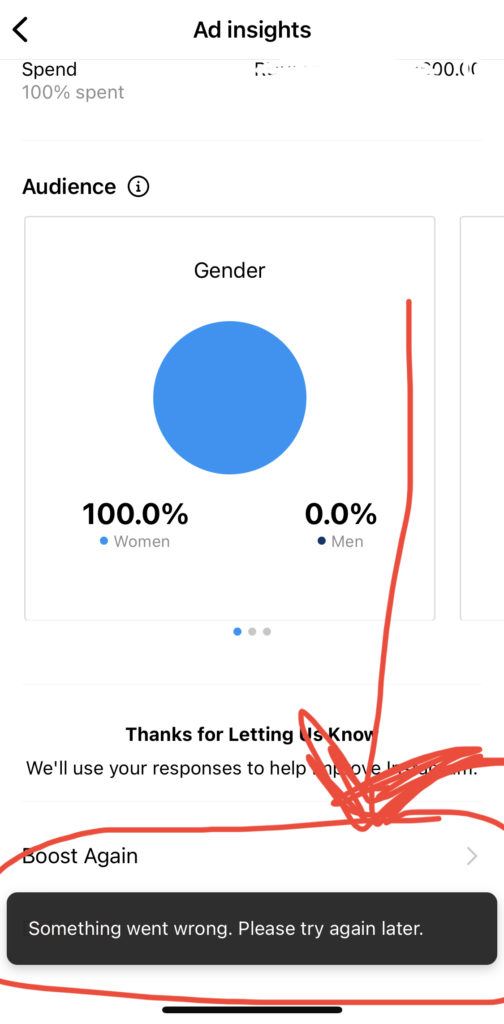
Follow me on Instagram @annagooss to find out about new useful articles first



